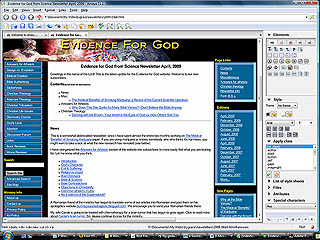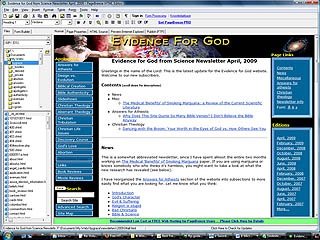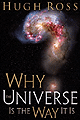Best Free WYSIWYG HTML Page Editor Review

Introduction
I don't personally use a free WYSIWYG HTML editor, since I use Microsoft Expression Web 4.0. However, I work with a number of volunteers who don't have the money for the program. So, I checked out the latest free WYSIWYG HTML editors. Here are the contenders:
KompoZer & Nvu
I was actually introduced to Nvu when my laptop computer went in for service for a week. I was using an old Macintosh OS X computer on a temporary basis and wanted a free html editor. I liked Nvu, but it had a nasty habit of eating all the PHP codes on my page - not a good thing! KompoZer was a project built on the Nvu source code. However, they didn't fix the part that eats PHP code. So, for me KompoZer and Nvu were definitely out of contention.
Sea Monkey
Despite its unusual name, SeaMonkey is a re-run of Mozilla's old Netscape page editor. From my brief experience with it, it was just like the old Netscape editor - not very satisfying. It also eats PHP code. Not recommended!
Selida
I'm not quite sure what they were thinking when they wrote the interface for the program. I went to the open document link, selected a file and clicked open. Although something might have happened, nothing appeared on the screen and it gave some incomprehensible message about it not working the way most people think it might. However, when I closed the program it gave a message about missing some component no longer included in the Vista version of Windows. So, if you are using Windows Vista, Selida is definitely not for you.
Trellian WebPage
Trellian webpage is one of the original page editing programs and it shows. The first thing the program does is convert every code into uppercase, therefore immediately breaking your code and making it completely unacceptable as a page editor. What were they thinking?
WebDwarf
The WebDwarf HTML editor was unable to be tested, since it couldn't be installed in Windows Vista. Definitely not a good sign!
Amaya
Amaya is the
W3C Web editor. It has a nice interface and when I first opened a page,
it pointed out a number of errors in my associated style sheet. Of
course, it was correct! It has a split view for WYSIWYG and code,
although you can disable this feature, if you like. Besides the easy
editing, it has lots of geeky features that some of us geeks like.
Apparently, it has themes that can be applied to your pages, although I
didn't try this feature, since my pages already have a "theme." The only
negative aspect is the display. It defaults to a page size with very
small text (looks like ~70% of normal). However, it has an easily
accessible zoom/unzoom feature that allow you to make the page any size
you want. The text is rendered as it appears in PDF documents, so it all
seems a little fuzzy, which might be taxing after long periods of
editing.
PageBreeze HTML Editor
This program requires an additional installation for Windows Vista, which was included with the installation package. PageBreeze has a very nice interface, with a file list/selection area to the left of the page editing window. The editing window allows the Normal (WYSIWYG), Page Properties, Source Code, and Preview mode, with a click of the mouse. It has a very nice forms construction kit. As an added bonus, there is a built-in FTP client to upload your files to your server. The program allows editing of only one file at a time, which is usually not a significant drawback, unless one is copying from one page to another. It is limited to one undo, so don't assume you can correct multiple attempts at "creativity." Despite these minor setbacks, PageBreeze is a very nice free program.
Disclaimer! It seems that the current version of PageBreeze installs RoboShopper. In reality, it is a link to the Roboshopper website, which is a comparison shopping website. The "installation" consists of a folder within the PageBreeze installation folder. It does not install anything within the Windows Registry other than a listing for the start menu shortcut. In addition, there is no startup item or service associated with Roboshopper. So, it seems pretty innocuous. You can easily uninstall Roboshopper by deleting the folder labeled "rs" from the PageBreeze installation directory (C:\Program Files (x86)\PageBreeze, for Windows Vista/7 or C:\Program Files\PageBreeze for Windows XP). Removing the entry from the startup menu would finish the complete removal of Roboshopper.
Conclusion 
Out of the eight free WYSIWYG HTML editors I examined, only two were acceptable from my point of view. Amaya was quite good, other than their blurry editing mode. By far, it had the most features of the free editors. PageBreeze was the best "for the money." For the beginner, PageBreeze should allow easy editing of your HTML pages.
Daily Deals from Buy.com
We are a leading retailer focused on providing a positive shopping experience & competitive prices and free shipping for over 12 million products.
- 11/06/2012 02:00 AM
Free Shipping on a Samsung P2770FH 27" Widescreen Full HD LCD Monitor - 70,000:1 (DC), 1ms, 1920 x 1080, HDMI (Black) - Refurbished for $215 at Buy.com, a $244 Savings! Valid through 11/11/2012
PRODUCT: Buy.com Price: $215, List Price: $459 SAVE $244, Valid 11/11/2012
image/jpg (1 Bytes) - 11/06/2012 02:00 AM
Free Shipping on a Dragon NaturallySpeaking Premium 12.0, English for $99.99 at Buy.com, a $100 Savings! Valid through 11/11/2012
PRODUCT: Buy.com Price: $99.99, List Price: $199.99 SAVE $100, Valid 11/11/2012
image/jpg (1 Bytes) - 11/06/2012 02:00 AM
Free Shipping on a Brother DCP-7065DN Laser Multifunction Monochrome Printer w/ 2400 x 600dpi Resolution, Scanner, Copier, 26ppm Print for $129.99 at Buy.com, a $200 Savings! Valid through 11/11/2012
PRODUCT: Buy.com Price: $129.99, List Price: $329.99 SAVE $200, Valid 11/11/2012
image/jpg (1 Bytes) - 11/06/2012 02:00 AM
Free Shipping on a Nikon D5100 Digital SLR Camera w/ 18-55mm VR Lens, 8GB Memory Deluxe Bundle for $619.99 at Buy.com, a $275.01 Savings! Valid through 11/11/2012
PRODUCT: Buy.com Price: $619.99, List Price: $895 SAVE $275.01, Valid 11/11/2012
image/jpg (1 Bytes) - 11/06/2012 02:00 AM
Free Shipping on an Acer 11.6" AMD C-60 1 GHz Netbook | AO722-0825 - Refurbished for $269.99 at Buy.com, a $129.01 Savings! Valid through 11/11/2012
PRODUCT: Buy.com Price: $269.99, List Price: $399 SAVE $129.01, Valid 11/11/2012
image/jpg (1 Bytes)
http://www.godandscience.org/general/free_wsyiwyg_html_editors.html
Last Modified December 16, 2010