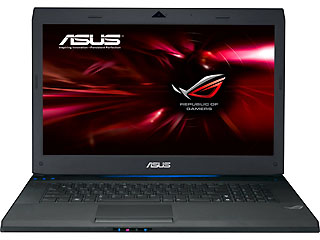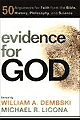ASUS G73JW Republic of Gamers 17.3-Inch Gaming Laptop Review

Introduction
I am not a gamer! So, why did I buy a gaming laptop? For years I have purchased business style laptops, which I use both at work (Cedars-Sinai Medical Center) in basic science research and for personal use. As a power user, I am constantly running multiple programs, involving graphics, video and sound editing, along with the usual Microsoft Office suite of programs and Expressions Web. I have owned Compaq, Dell, Sony, and HP business laptops over the last 15 years. There is one thing that characterized each of those computers over time - they eventually became unbearably slow dogs. Gaming laptops came out a few years ago, but the prices were too high for my budget. However, Asus has come out with some gaming laptops that won't break the bank, but perform well.
Asus G73JW
I wanted a laptop with a quad-core processor, lots of ram, and a graphics co-processor to speed up my video and picture editing tasks. Here is what I got:
- Intel Core i7-740QM (1.73GHz Quad-Core with Turbo Boost up to 2.93GHz)
- 8GB DDR3 1333MHz, 4 SODIMM Sockets
- 1TB (500G 7200RPM x2) HDD
- Blue-Ray Disk Combo Drive
- 802.11 b/g/n Wireless
- Nvidia GTX 460M Graphics with 1.5GB GDDR5
- Windows Home Premium 64-bit Operating System
- 17.3-Inch Full HD (1920x1080) LED Display
- 2.0M Webcam
- SuperSpeed USB 3.0 port
- Backlit keyboard
Upgrades added
I had put an 80 GB SSD into my HP computer, which gave it another year of life, by improving performance enough to prevent me from throwing it out the window. However, when multiple parts failed (mostly the hinges), it was time to go. I removed the SSD from the HP and copied the C drive of my Asus to my SSD. It improved the Windows Experience index from 5.9 to 7.1 (out of 7.9). The computer boots up and shuts down in less than 30 seconds. Since I store all my personal data on the laptop, I upgraded the OS to Windows 7 Ultimate, to install bit locker on the drives.
The good
The computer is fast, especially with the SSD drive. Everything opens within seconds and runs smoothly, even when running multiple programs are running simultaneously.
Since I use the laptop on my lap (in my vanpool), it was important to get one that would not overheat. The Asus G73JW exhausts all the heat to the rear of the computer (instead of the bottom), so that the computer never gets too hot to hold on your lap. The disadvantage is that you can no longer use the laptop as a leg warmer on cold mornings in the van, since the bottom is never warm.
The case looks and feels very solid. Having killed every single set of hinges on my previous 3 laptops (due to the bumpy van ride), the Asus looks like it should last much better, since the back of the case prevents the hinges from going all the way back. Time will tell. The top of the case and the palm rest below the keyboard is rubberized to prevent fingerprints.
A really great feature is the backlit keyboard. Through years of working on a vanpool in the dark, I had become a pretty good touch typist. However, actually seeing what keys you are hitting while typing in the dark is a big plus. However, you can turn it off, if you want.
The LED display is simply beautiful. Since I do a lot of Excel spreadsheet, I appreciate the high resolution display of 1920 x 1080. In theory, you can play blue-ray movies at full resolution (I haven't done it, though). The laptop has VGA and HDMI for connection to an external video display.
Battery life is pretty good for a fast laptop with an extra large display. On average, with the keyboard lights on, the battery lasts ~2.5 hours.
The USB 3 port is very fast compared with slow USB 2. Copying a 1-gigabyte files takes seconds compared to minutes with a USB 2 port. It would have been nice if Asus had included an eSATA port, which has become a sort of standard for fast external drives.
The computer comes with a 2-year global warranty and a 1-year accidental damage warranty - much longer than most comparable laptops.
The bad
The computer is very large, even for a 17 inch display. It barely fits into my 17 inch laptop carrier (when put in upside down). Personally, I like the very large screen and am willing to carry around a couple extra pounds in order to see what I am doing on screen. If you aren't strong enough to carry the 8 pounds, they have a 15.6 inch model that weighs less.
The touchpad is extremely sensitive compared to other laptops I have owned. It took about two weeks of retraining before I was able to reliably operate the touchpad. However, at two months out, it is like second nature. In addition, the keyboard requires a much stronger touch compared to my previous laptops. I still miss occasional letters, since I tend to be a very light typist.
The ugly
The Asus G73JW is huge and quite thick and weighs in at 8 pounds. The thickness is marketed as being a feature designed to improve gaming by creating an optimal angle. However, I think it more likely that they had to make it so thick to get everything inside and provide for those huge exhaust ports in the rear of the computer. From the outside, it looks like a tank. However, if you want a cool, thin computer, order an Apple and pay twice as much.
Conclusion 
The Asus G73JW is simply an amazing computer. If you are a power user and don't want to be constantly upgrading to the next model, this laptop is likely to provide many more years of robust service. I have installed 119 programs on it (after removing nearly all the non-useful Asus programs) and it still boots very quickly. Typically, I run Photoshop, Web Expressions, Outlook, Excel, PowerPoint, Word, and Firefox (with an average of 20 tabs open at once), along with some lab programs, and the computer has never gone into slow mode. So, even if you aren't into gaming, the Asus G73JW will make you appreciate your laptop and end your frustration with slow performance.
Daily Deals from Buy.com
We are a leading retailer focused on providing a positive shopping experience & competitive prices and free shipping for over 12 million products.
- 11/06/2012 02:00 AM
Free Shipping on a Samsung P2770FH 27" Widescreen Full HD LCD Monitor - 70,000:1 (DC), 1ms, 1920 x 1080, HDMI (Black) - Refurbished for $215 at Buy.com, a $244 Savings! Valid through 11/11/2012
PRODUCT: Buy.com Price: $215, List Price: $459 SAVE $244, Valid 11/11/2012
image/jpg (1 Bytes) - 11/06/2012 02:00 AM
Free Shipping on a Dragon NaturallySpeaking Premium 12.0, English for $99.99 at Buy.com, a $100 Savings! Valid through 11/11/2012
PRODUCT: Buy.com Price: $99.99, List Price: $199.99 SAVE $100, Valid 11/11/2012
image/jpg (1 Bytes) - 11/06/2012 02:00 AM
Free Shipping on a Brother DCP-7065DN Laser Multifunction Monochrome Printer w/ 2400 x 600dpi Resolution, Scanner, Copier, 26ppm Print for $129.99 at Buy.com, a $200 Savings! Valid through 11/11/2012
PRODUCT: Buy.com Price: $129.99, List Price: $329.99 SAVE $200, Valid 11/11/2012
image/jpg (1 Bytes) - 11/06/2012 02:00 AM
Free Shipping on a Nikon D5100 Digital SLR Camera w/ 18-55mm VR Lens, 8GB Memory Deluxe Bundle for $619.99 at Buy.com, a $275.01 Savings! Valid through 11/11/2012
PRODUCT: Buy.com Price: $619.99, List Price: $895 SAVE $275.01, Valid 11/11/2012
image/jpg (1 Bytes) - 11/06/2012 02:00 AM
Free Shipping on an Acer 11.6" AMD C-60 1 GHz Netbook | AO722-0825 - Refurbished for $269.99 at Buy.com, a $129.01 Savings! Valid through 11/11/2012
PRODUCT: Buy.com Price: $269.99, List Price: $399 SAVE $129.01, Valid 11/11/2012
image/jpg (1 Bytes)
http://www.godandscience.org/general/asus_g73jw_gaming_laptop.html
Last Modified February 22, 2011